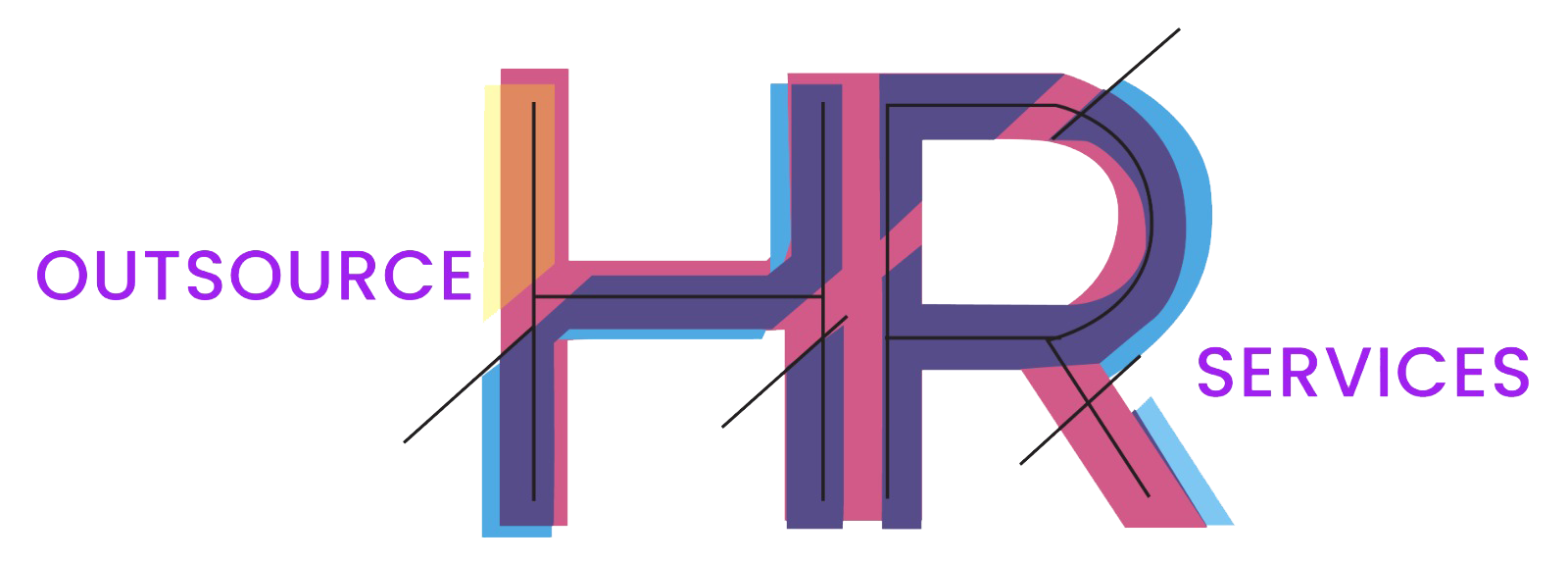How Can a Payroll Calculator Save You Time and Money?
- May 21, 2025
- Posted by: admin
- Category: Payroll
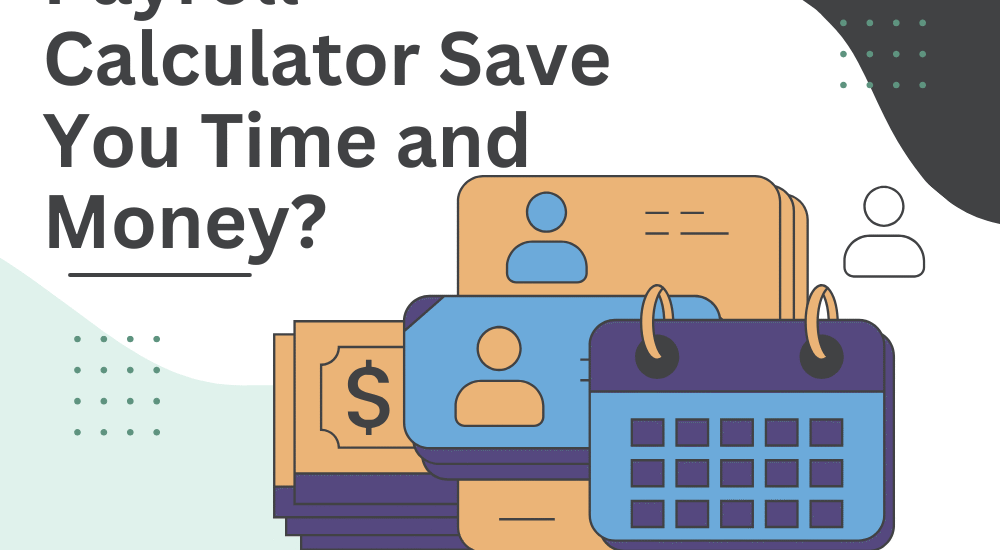
Running payroll can be one of the most time-consuming and detail-heavy tasks for any business owner or HR manager. Between calculating hours worked, tax deductions, employee benefits, and ensuring compliance with local and federal regulations, it’s easy to see how mistakes happen. Fortunately, technology has provided a reliable solution: the payroll calculator. But how exactly can a payroll calculator save your business both time and money? Let’s break it down. Blogs
1. Reduces Manual Work and Errors
One of the most obvious ways a payroll calculator saves time is by automating complex calculations. Instead of manually inputting employee hours, pay rates, tax brackets, and deductions into spreadsheets, a payroll calculator streamlines the entire process.
This automation reduces human error, which is crucial because even minor payroll mistakes can lead to costly penalties or strained employee relationships. By reducing the margin of error, businesses can avoid overpaying or underpaying staff, misreporting taxes, or misallocating resources
2. Simplifies Tax Compliance
Taxes are one of the trickiest aspects of payroll. A good payroll calculator factors in up-to-date federal, state, and local tax laws to calculate deductions accurately. This ensures compliance and minimizes the risk of being audited or fined for tax miscalculations.
Instead of spending hours reviewing tax codes or hiring an expensive consultant to do it for you, a payroll calculator does the heavy lifting. For small businesses without dedicated finance departments, this is a game-changer.
3. Saves Time on Repetitive Tasks
Payroll is a recurring task that happens weekly, bi-weekly, or monthly. Re-entering the same information or doing the same math repeatedly is not just boring but inefficient. A payroll calculator stores previous data and helps you automate recurring entries, cutting down the time you spend on each cycle.
This time-saving adds up quickly. Imagine saving an hour each week—that’s 52 hours a year you can spend focusing on growing your business instead.
4. Helps with Financial Planning and Forecasting
Payroll calculators often come with features that allow you to generate detailed reports. These reports help you understand payroll trends, analyze labor costs, and plan budgets more accurately.
Whether you’re planning to hire more staff or looking to cut costs, having clear payroll data gives you insights that help make informed decisions. This leads to better financial management and, ultimately, increased profitability.
5. Supports Multi-Employee Management
Managing payroll for a single employee may be manageable, but as your team grows, so does the complexity. Different roles, pay rates, benefits, and working hours can make manual calculations unmanageable.
A payroll calculator simplifies this by allowing you to manage multiple employee profiles simultaneously. With one click, you can apply standard deductions, adjust for bonuses, or account for overtime. This scalability is essential for growing businesses.
6. Improves Employee Trust and Satisfaction
Employees expect their paychecks to be accurate and timely. Payroll delays or mistakes can quickly erode trust and morale. Using a payroll calculator ensures consistency and reliability, building confidence among your team.
Additionally, some advanced calculators allow for employee self-service options where team members can access their own payroll data. This transparency adds another layer of trust and reduces HR workload.
7. Cost-Effective Alternative to Outsourcing
While outsourcing payroll to a third-party provider is common, it can be expensive—especially for small to medium businesses. A payroll calculator is a low-cost alternative that still offers a high level of accuracy and reliability.
Many payroll calculators are available as free tools or come included in business management software. This means you can access powerful features without breaking the bank.
8. Helps Maintain Accurate Records
Accurate record-keeping is not just best practice; it’s a legal requirement. Whether for audits, employee disputes, or annual tax filing, having well-organized and correct payroll records is essential.
A payroll calculator logs all payroll data in an organized format, making it easy to retrieve and review when needed. This can save hours of digging through files or correcting errors during tax season.
Conclusion
A payroll calculator is more than just a convenient tool—it’s a smart investment. By reducing manual work, improving accuracy, and simplifying compliance, it saves you both time and money. Whether you’re a solopreneur or managing a growing team, using a payroll calculator can help you run a more efficient, trustworthy, and financially sound operation.
The time and resources you save can then be redirected toward more strategic areas of your business—like customer service, product development, or marketing. In today’s fast-paced business environment, tools that help you work smarter, not harder, are the key to success. Contact Outsource HR Services .
Frequently Ask Questions
1. How is US payroll calculated?
Payroll in the U.S. is calculated by factoring in gross wages (hours worked × pay rate), then subtracting federal, state, and local taxes, Social Security, Medicare, and other deductions (e.g., health insurance, retirement contributions). The result is the employee’s net (take-home) pay.
2. How is salary calculated in the USA?
Salary in the U.S. is typically quoted as an annual amount. To find the monthly or bi-weekly pay, divide the annual salary by 12 (months) or 26 (bi-weekly periods). Taxes and deductions are then subtracted to determine take-home pay.
3. How do I run payroll in the USA?
To run payroll in the U.S., you should:
-
Collect employee tax information (W-4 forms)
-
Calculate gross pay
-
Withhold appropriate taxes and deductions
-
Submit taxes to IRS and state agencies
-
Distribute pay stubs and payments to employees
-
File required payroll reports periodically
Many businesses use payroll software or services to automate this process and stay compliant.
4. How much is $100,000 after tax in the USA?
After federal and state taxes, $100,000 typically results in a take-home pay of around $70,000–$78,000 per year, depending on your location, filing status, and deductions. States with no income tax (like Texas or Florida) will leave you with more net income.
5. Is $120,000 a good salary in the USA?
Yes, $120,000 is considered a good salary in most parts of the U.S. It allows for comfortable living, savings, and discretionary spending, especially outside major metro areas. In high-cost cities like New York or San Francisco, it may stretch thinner but is still above the national average.
6. Is $100,000 a good salary in the USA?
Yes, $100,000 is a solid salary and places you well above the national median household income. It typically supports a comfortable lifestyle, especially in mid-to-low cost-of-living areas. Your personal lifestyle, family size, and location will affect how far it goes.